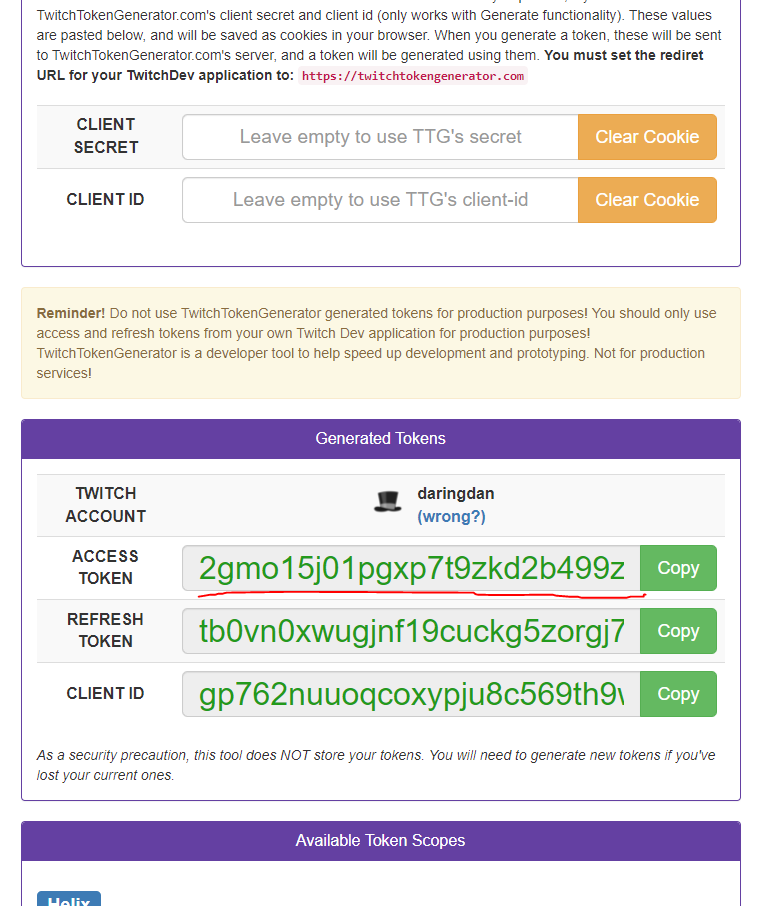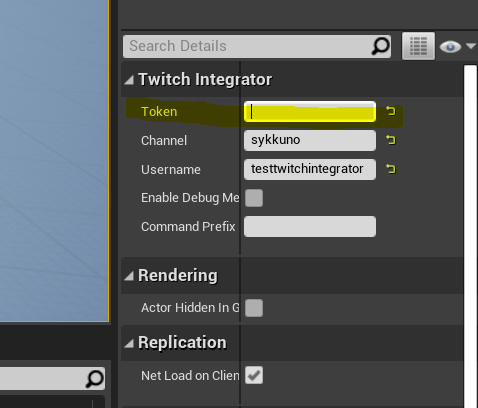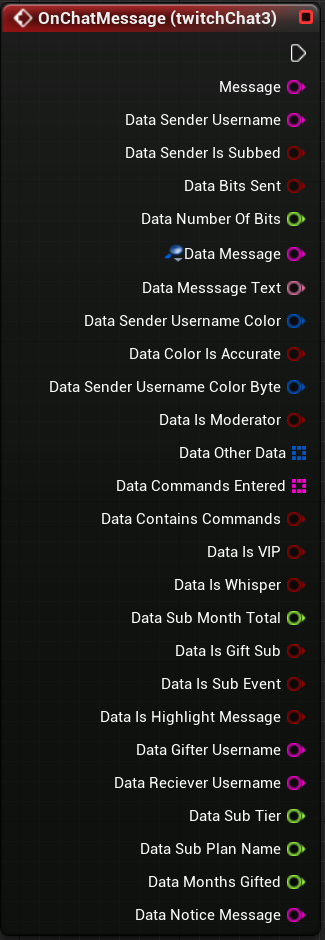On Connection changed node
This node triggers when the connection to the chat changes. This can be due to a reconnection or a new connection.
A connection check is being performed every 5 seconds. If a ping fails to the twitch servers, the node is triggered with the false value.
When you first connect, it will trigger to true if the connection is successful and false otherwise.
-
Connection status : This is the connection status of the connection to the chat. If it's true, then the chat is connected. If it's false, then the chat is disconnected.